About :- At AdBuddiz, our international team believes that our publishers’ apps are the stars. That’s why our solution only displays beautiful ads and highly respects the user experience.
Our Account Managers are 100% dedicated to assist and advise developers all over the world in order to maximize their revenues.
Our Campaign Managers are committed to ensuring the best payouts and fill rates across the globe.
Platform :-
- Android
- iOS
Payment Method & Terms :-
| Payment method | (Recommended) |
| Currency |
Standard payment terms are net45 (you are paid 45 days from the end of the month in which you reach the threshold). For example, if you were to reach the $100 threshold at any date during May, you will be transferred your earnings 45 days from the end of May, approximately mid-July.
Please remember to enter your payment details on the billing page.
We also offer shorter payment terms (up to weekly) for publishers generating high revenues. Please contact us if you are interested.
—> Frist Open AdBuddiz Account And Get app ID.
After Getting All Information Start Eclipse And Create New Project.
—> AndroidManifest.xml
<!-- Mandatory permission --> <uses-permission android:name="android.permission.INTERNET" /> <!-- Highly recommended permission to get more ads and revenue --> <uses-permission android:name="android.permission.ACCESS_NETWORK_STATE" /> <activity android:name="com.purplebrain.adbuddiz.sdk.AdBuddizActivity" android:theme="@android:style/Theme.Translucent" />
open MyActivity.java file…
import android.app.Activity;
import android.os.Bundle;
import com.purplebrain.adbuddiz.sdk.AdBuddiz;
public class MainActivity extends Activity {
@Override
protected void onCreate(Bundle savedInstanceState) {
super.onCreate(savedInstanceState);
setContentView(R.layout.activity_main);
AdBuddiz.setPublisherKey("2cfd6c47-9485-491b-8c0a-b34e492ad769");
AdBuddiz.cacheAds(this); // this = current Activity
AdBuddiz.showAd(this); // this = current Activity
}
}
—> Run Your Code.

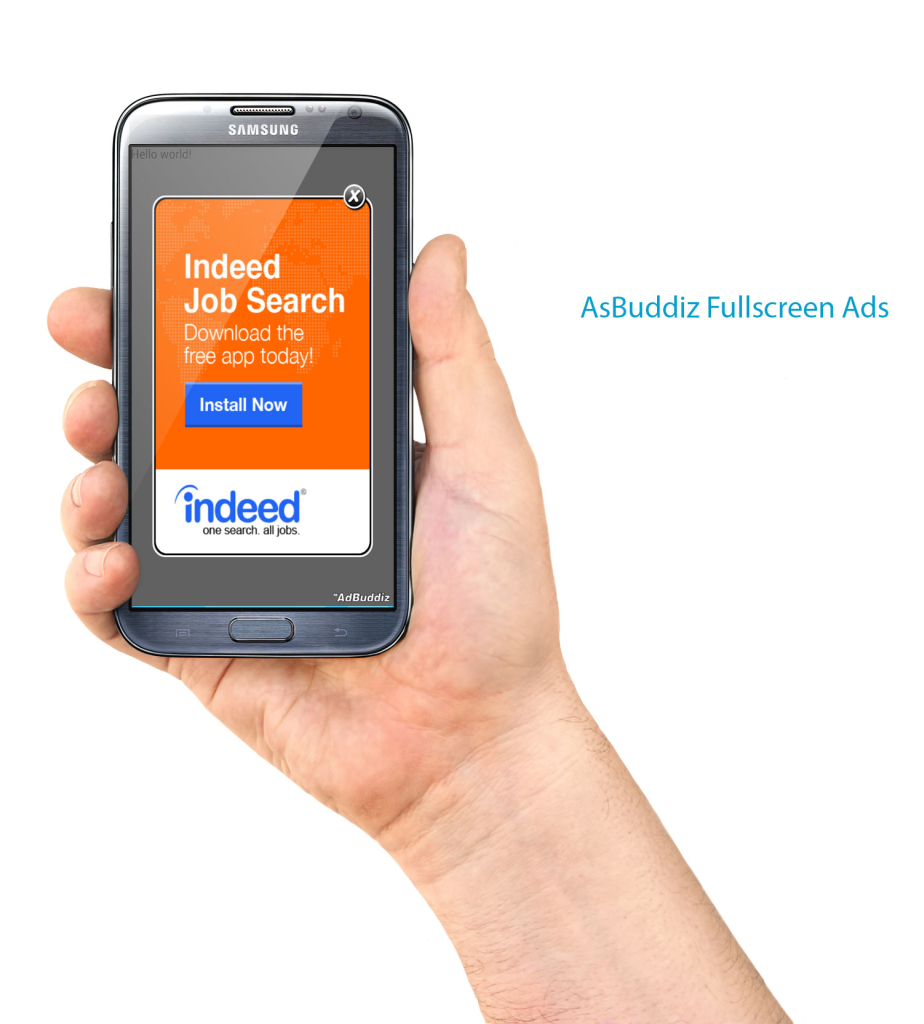
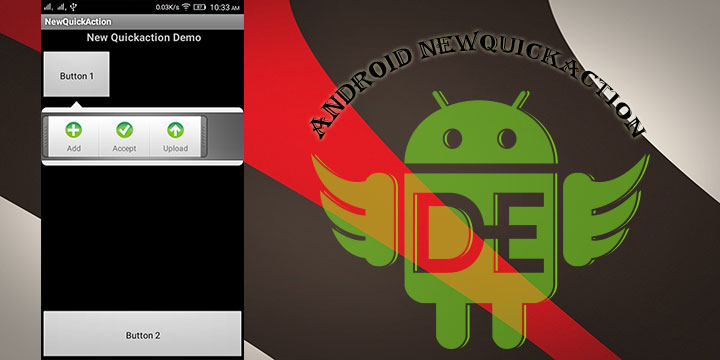
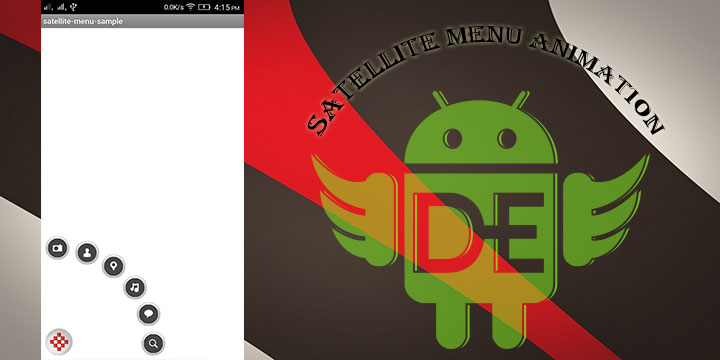

Leave a Reply