Why choose AdMob?
AdMob brings together best-in-class technology in a single platform, so you can gain insights about your users, drive more in-app purchases, and maximize your ad revenue. No longer will you have to rely on a combination of tools or use precious development resources to build your own solution.
Grow your business with a trusted partner
-
Powered by Google’s ad technology
Google has helped millions of developers grow their digital businesses for over a decade.
-
Cross-platform capability
AdMob can be used with all of the top platforms: Android and iOS, with support for leading game engines such as Unity and Cocos2d-x.
-
Auto updates on Google Play
AdMob’s integration with Google Play services pushes automatic performance improvements to Android apps without additional SDK changes.
Understand your users
-
Analytics for apps
Analyze your app’s performance from within AdMob with Google Analytics. Discover where people are downloading your app, and the features they use the most in real time.
-
Flow visualization reports
In Analytics, see how people are navigating through your app with graphical flow reports. View the path they take to making a purchase, and the point where they exit the app, plus much more.
Maximize your ad revenue
-
Maximize earnings
Earn more with our industry-leading ad service, which includes free mediation to automatically improve your earnings, and access to all of Google’s advertiser demand from AdMob, AdWords and the DoubleClick Ad Exchange.
-
Get paid fast
Get paid in local currencies quickly and reliably, with no wire fees charged by AdMob.
-
Easy and free
The SDK can be installed quickly, and there are no standard fees for using the platform.
Drive more in-app purchases and downloads
-
Sell more in-app purchases
Earn more revenue by intelligently promoting your in-app purchases to the users most likely to buy them.
-
Promote your apps for free
Cross-sell your other apps (or your friend’s apps) to your existing users, using free AdMob house ads.
Step 1 :- Open Developer Account Please Open This Link :-http://www.admob.com
Click on Sign up using gmail account.
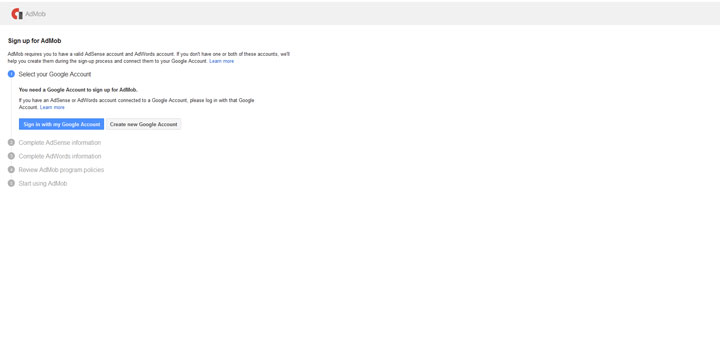 Click on sign in with gmail account.
Click on sign in with gmail account.
Click on Yes this gmail account for admob.
Enter Complete AdSense information.
Complete AdWords information.
Click on Review AdMob program policies.
Failnally Click on Get Start Button.
How to Create First Application in admob for android.
Click on monetize button.
2 option for that.
1. If Your Application Already publish on google play stor for select (search for your app).
2. If Your Application not published on google play stor for select (Add Your App Manually).
Enter application name.and select plateform.
Select ad format and name ad unit.
Select banner.
Ad unit name: banner.
Fainally you get banner and interstial ad id for implement of your application.
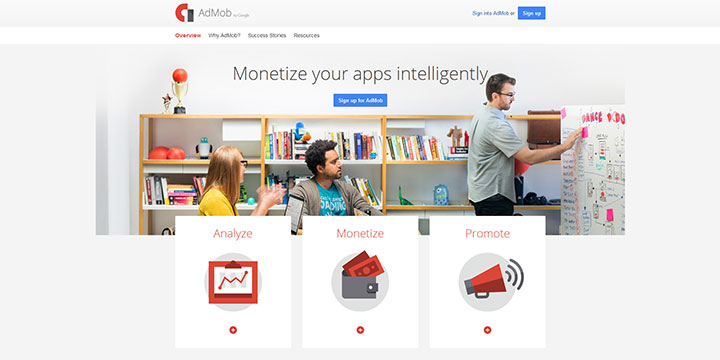
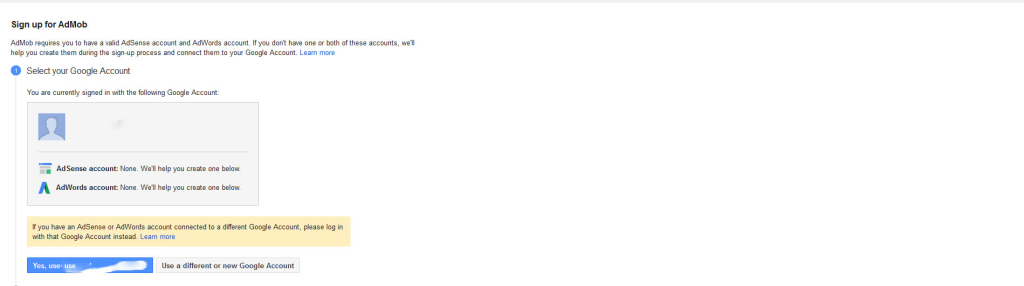
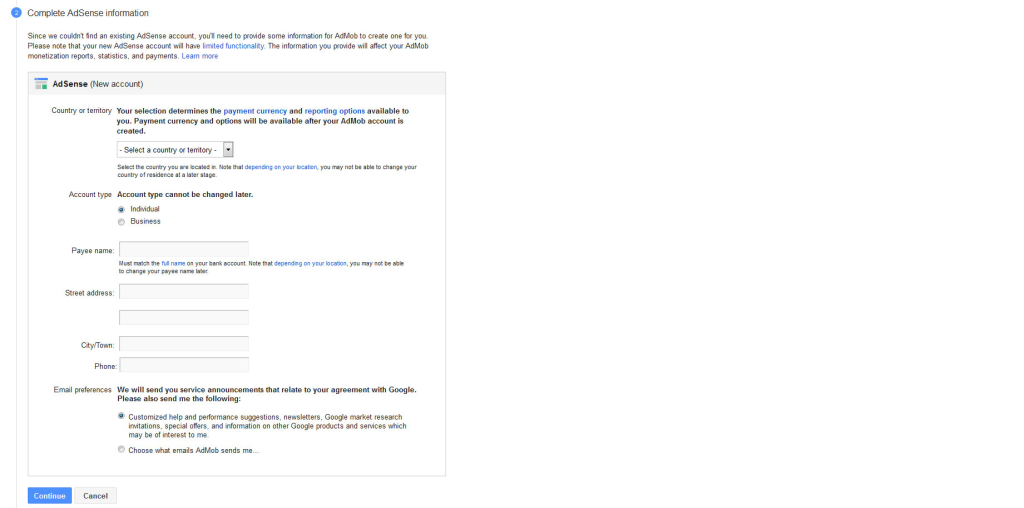
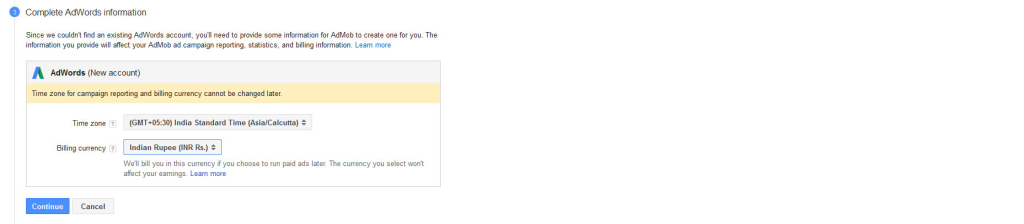

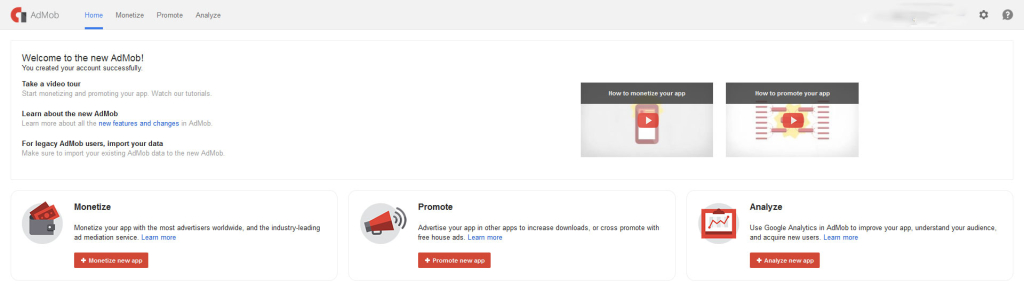


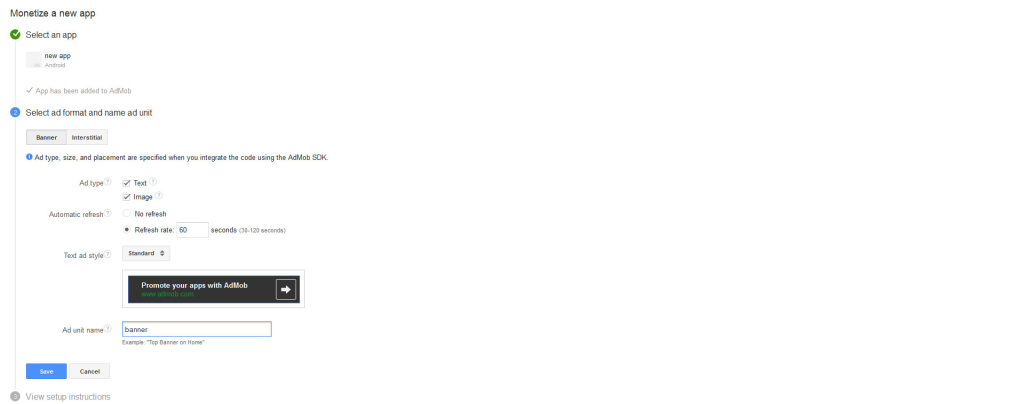

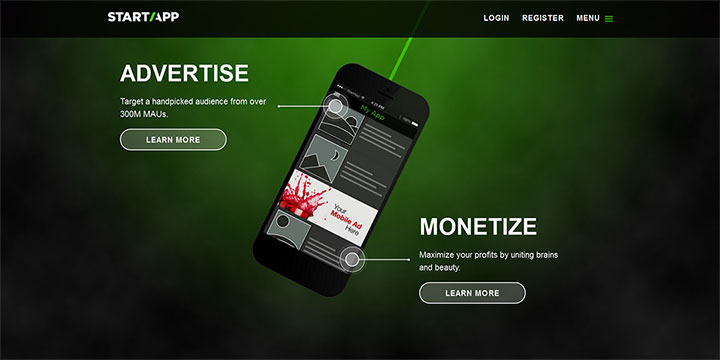
Leave a Reply