About :- Mobile Ad Network with the best monetization and advertising solutions for iOS, Android and Amazon. The highest eCPM available for apps and mobile.
Platform :-
- Android
- iOS
- Adobe Air
- Unity
Payment Method & Terms :-
| Bank Wire Transfer | Paypal | Payoneer with Pre-Paid Card | |
|---|---|---|---|
| Minimum amount for transaction: | $250 | $50 | $50 |
| Transaction Fee: | $20 | $1 | $2 |
| Maximum amount for transaction: | – | $10,000 | – |
We will only process payments if the payment details have been sent until the 20th day of the current month. In other words, after the closing of a month, you have 20 days to edit or insert your payment information. If you don’t make it to the deadline, the amount due will be processed according to the previous payment information we already have. If there is no information, the amount will be added to next month’s Revenue and you will receive it with next month’s payment.
The partner company that will make the payments is called Mobile Representation International Corporation.
—> Frist Open revmob Account And Get app ID.
After Getting All Information Start Eclipse And Create New Project.
For google_play_services import project from the J:\android-sdk-windows\extras\google\google_play_services\libproject
—> AndroidManifest.xml
<!-- Required --> <uses-permission android:name="android.permission.INTERNET"/> <!-- Strongly recommended --> <uses-permission android:name="android.permission.ACCESS_FINE_LOCATION" /> <meta-data android:name="com.google.android.gms.version" android:value="@integer/google_play_services_version" /> <meta-data android:name="com.revmob.app.id" android:value="5106bea78e5bd71500000098"/> <activity android:name="com.revmob.ads.fullscreen.FullscreenActivity" android:theme="@android:style/Theme.Translucent" android:configChanges="keyboardHidden|orientation"> </activity>
–> For Banner Ads Open Layout.xml File.
<LinearLayout android:id="@+id/banner" android:orientation="horizontal" android:layout_width="wrap_content" android:layout_height="wrap_content" > </LinearLayout>
open MyActivity.java file…
import android.app.Activity;
import android.os.Bundle;
import android.view.ViewGroup;
import com.revmob.RevMob;
import com.revmob.ads.banner.RevMobBanner;
import com.revmob.ads.link.RevMobLink;
import com.revmob.ads.popup.RevMobPopup;
public class MainActivity extends Activity {
private RevMob revmob;
private RevMobPopup popup;
private RevMobLink link;
@Override
protected void onCreate(Bundle savedInstanceState) {
super.onCreate(savedInstanceState);
setContentView(R.layout.activity_main);
revmob = RevMob.start(this);
revmob.showFullscreen(this);
RevMobBanner banner = revmob.createBanner(this);
ViewGroup view = (ViewGroup) findViewById(R.id.banner);
view.addView(banner);
popup = revmob.createPopup(this,null);
popup.show();
link = revmob.createAdLink(this, null);
link.open();
}
}
—> Run Your Code.

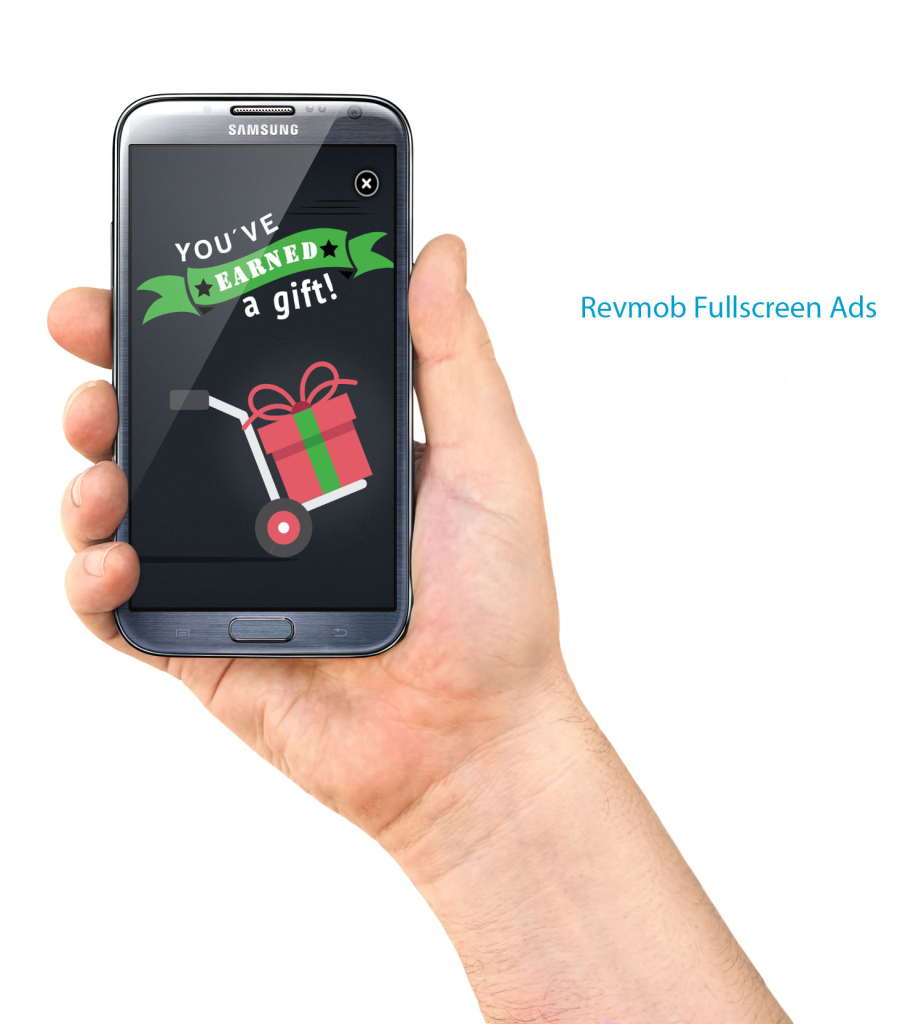
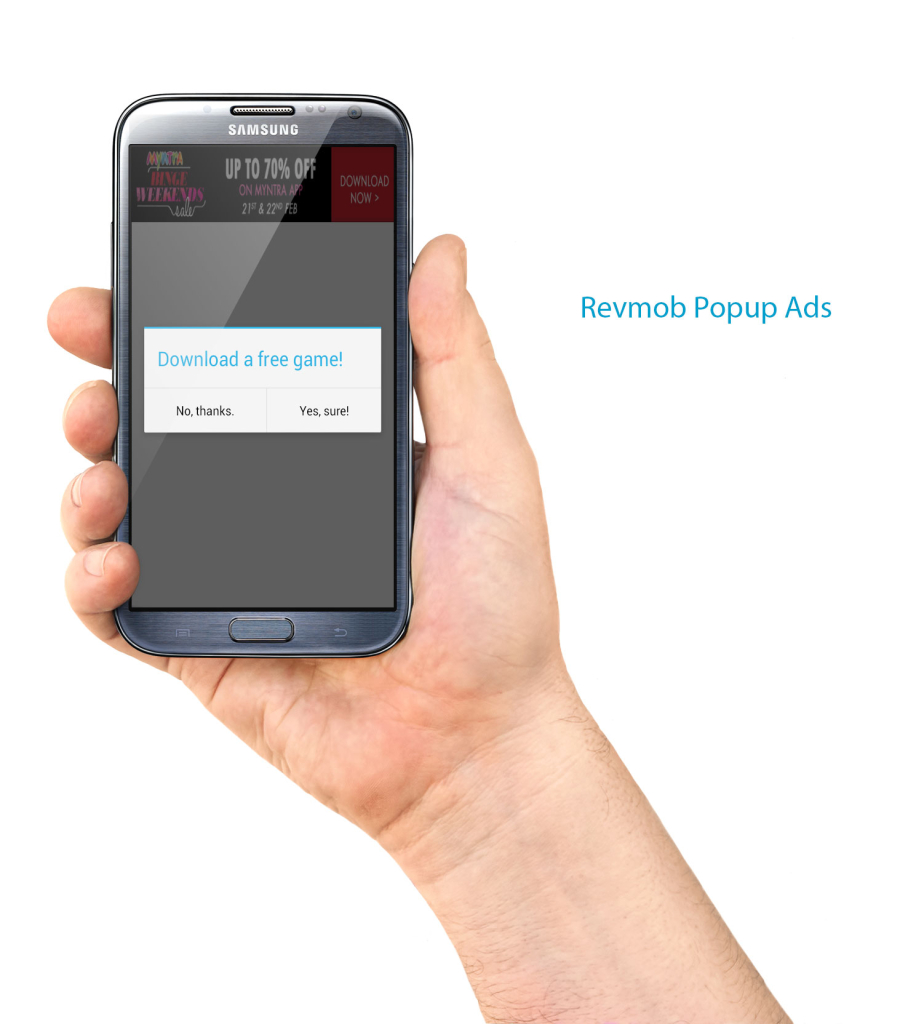
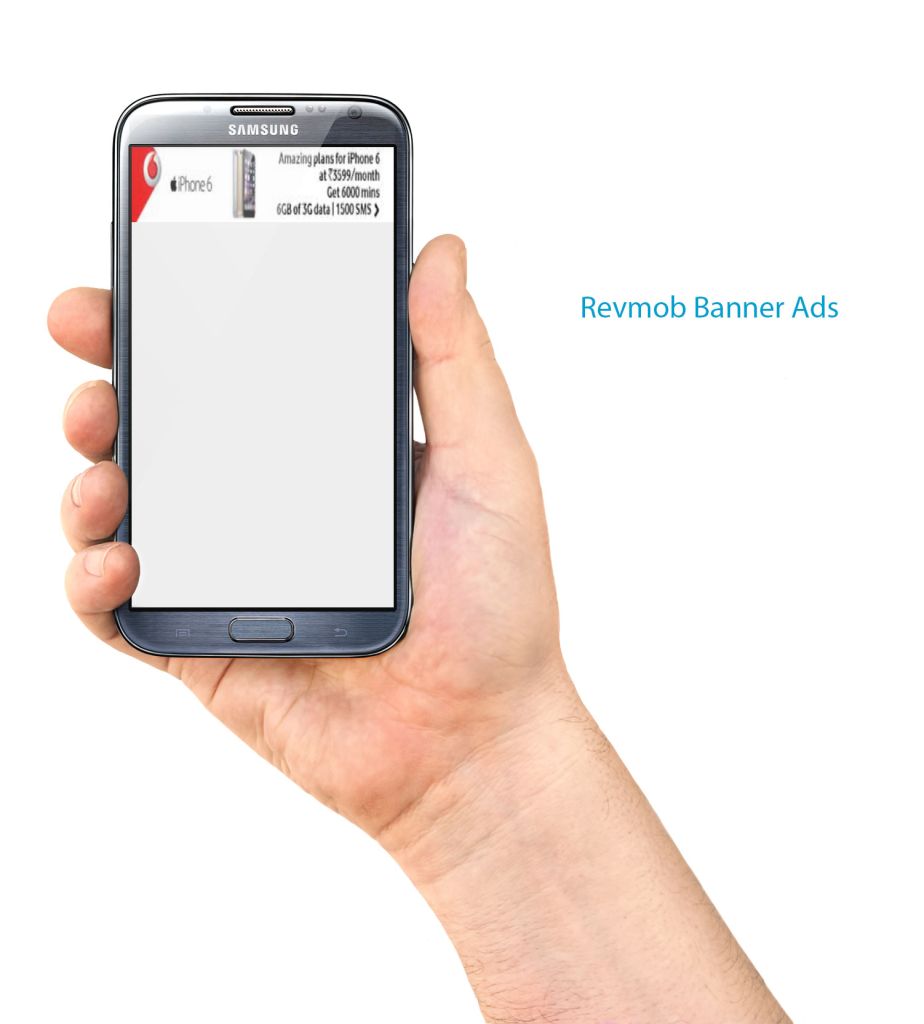
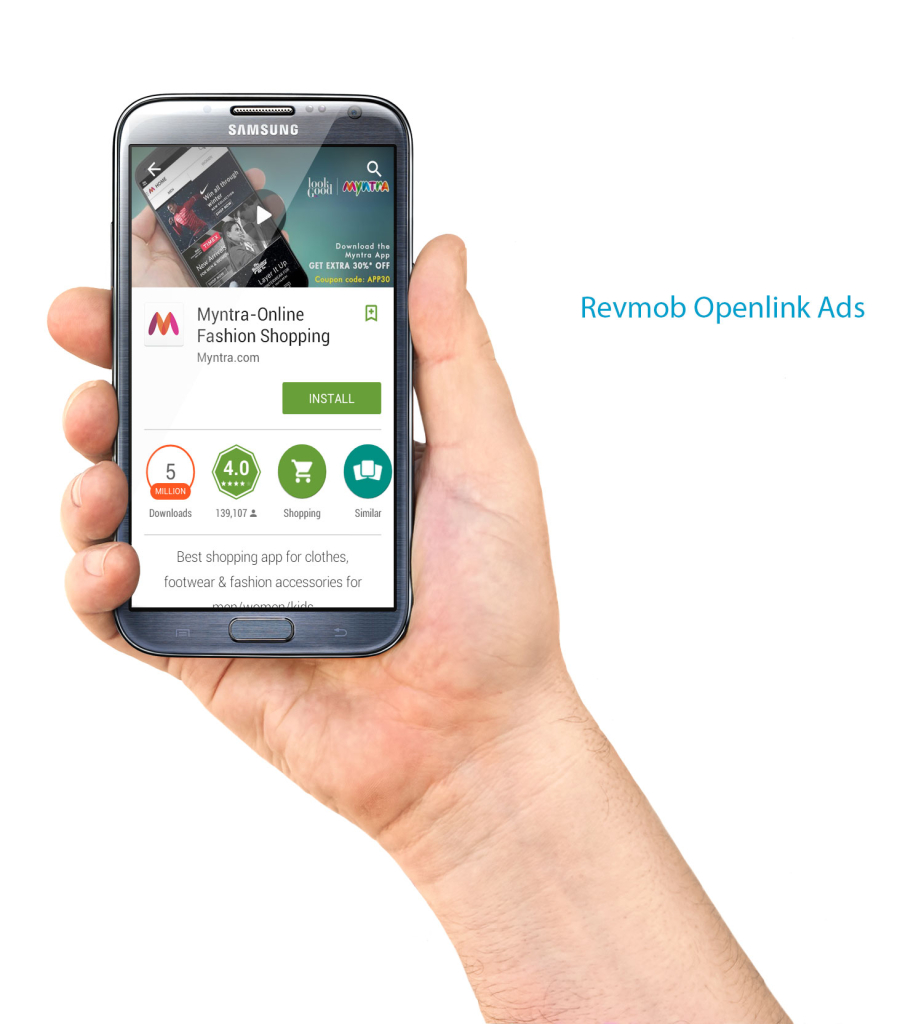
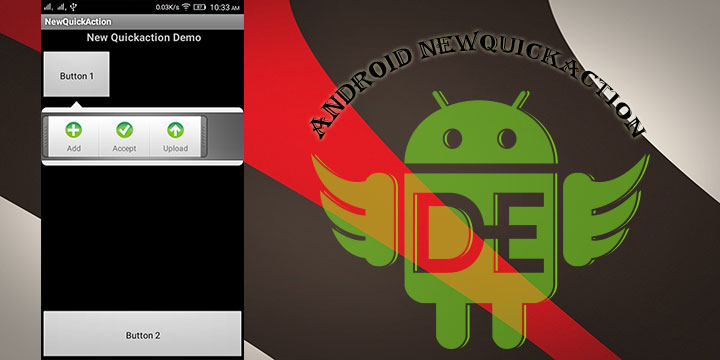
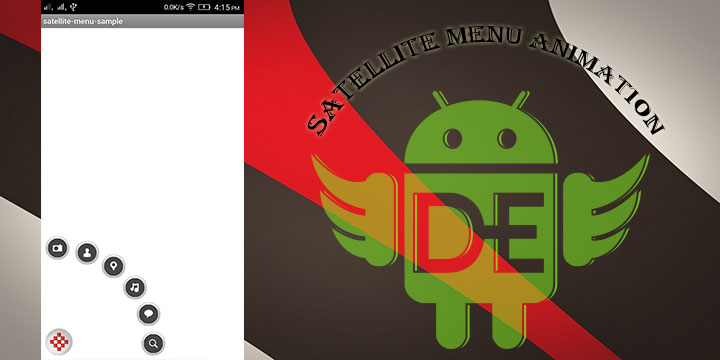

Leave a Reply