About :-Add the AppBrain AppLift SDK to your Android application to make more money with your Android app.
Platform :-
- Android
Payment Method & Terms :-
Payouts can be done to your PayPal account, by wire transfer or reinvested into your promotion budget. The dashboard allows automatic monthly payouts. The minimum payout is $25.
—> Frist Open AppBrain AppLift And Verify Application.
After Getting All Information Start Eclipse And Create New Project.
—> AndroidManifest.xml
<uses-permission android:name="android.permission.INTERNET" /> <uses-permission android:name="android.permission.ACCESS_NETWORK_STATE" /> <!-- AppBrain AppLift SDK --> <activity android:configChanges="keyboard|keyboardHidden|orientation|screenLayout|uiMode|screenSize|smallestScreenSize" android:name="com.appbrain.AppBrainActivity" /> <receiver android:exported="true" android:name="com.appbrain.ReferrerReceiver" > <intent-filter> <action android:name="com.android.vending.INSTALL_REFERRER" /> </intent-filter> </receiver> <service android:name="com.appbrain.AppBrainService" /> <!-- End of AppLift SDK -->
–> For Banner Ads open Layout.xml
<com.appbrain.AppBrainBanner android:layout_width="match_parent" android:layout_height="wrap_content" android:layout_alignParentBottom="true" />
open MyActivity.java file…
import com.appbrain.AppBrain;
import android.app.Activity;
import android.os.Bundle;
public class MainActivity extends Activity {
@Override
protected void onCreate(Bundle savedInstanceState) {
super.onCreate(savedInstanceState);
setContentView(R.layout.activity_main);
AppBrain.init(this);
}
@Override
public void onBackPressed() {
super.onBackPressed();
if (isFinishing()) {
AppBrain.getAds().maybeShowInterstitial(this);
}
}
}
—> Run Your Code AppBrain AppLift.
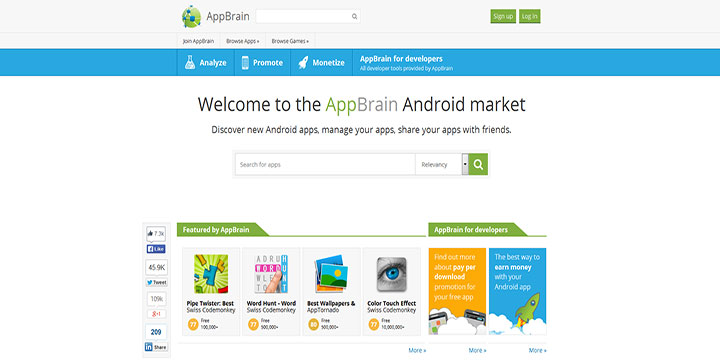
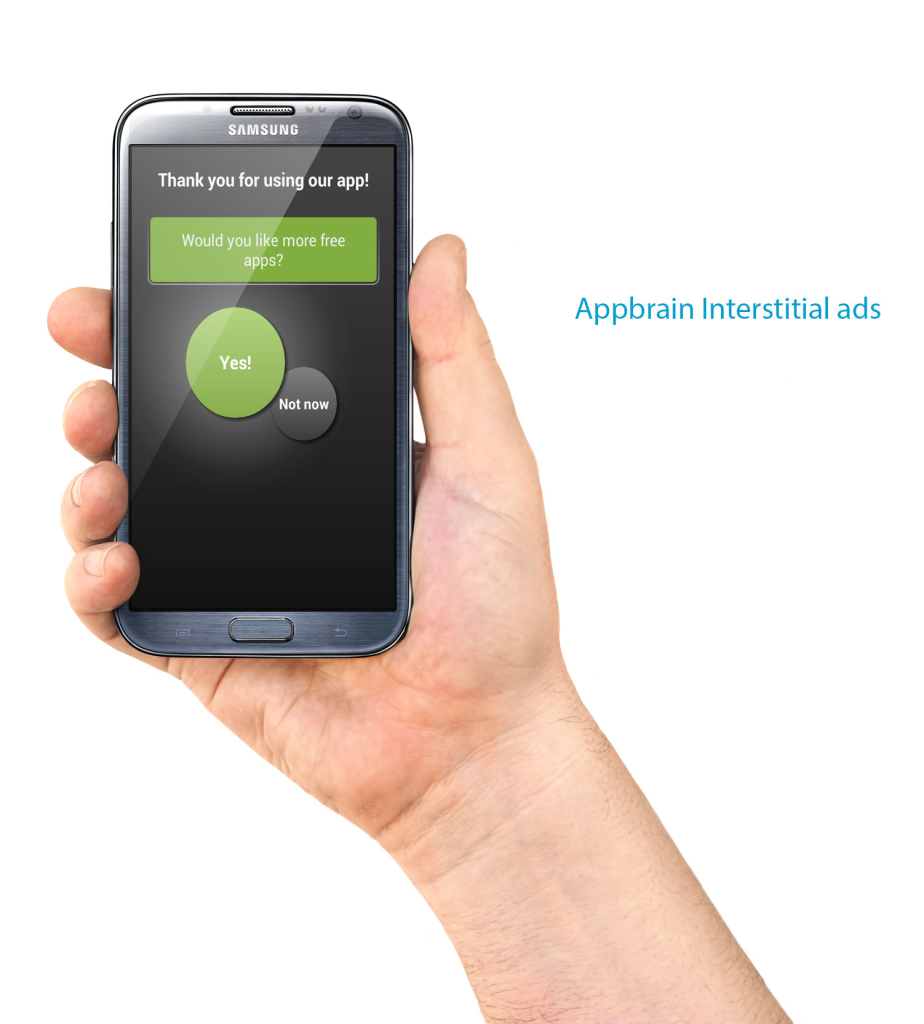
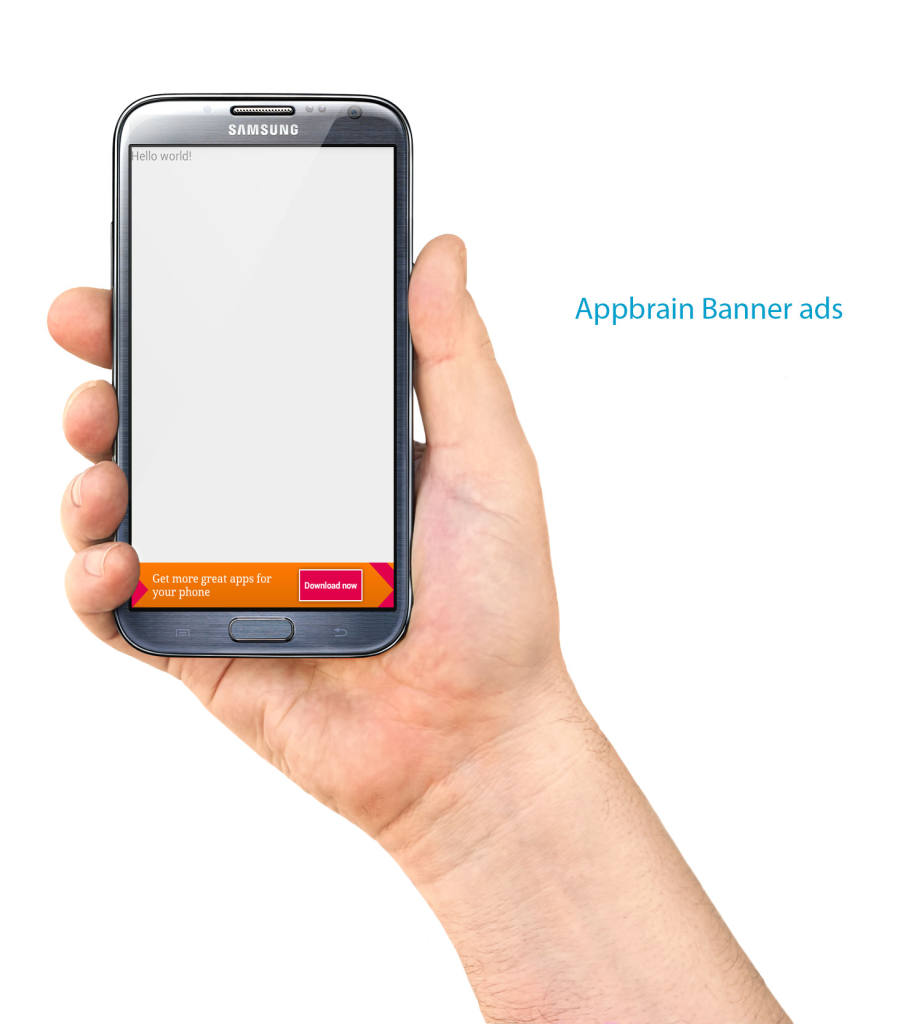
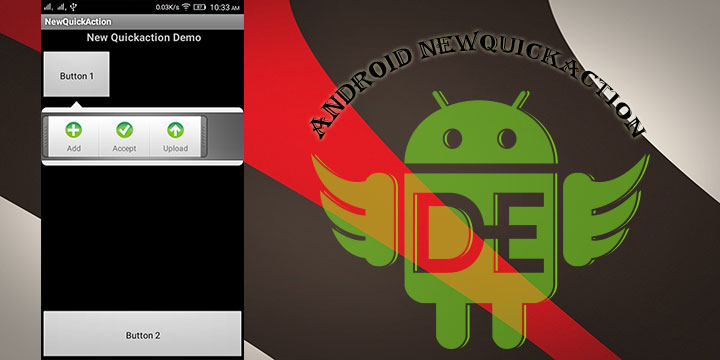
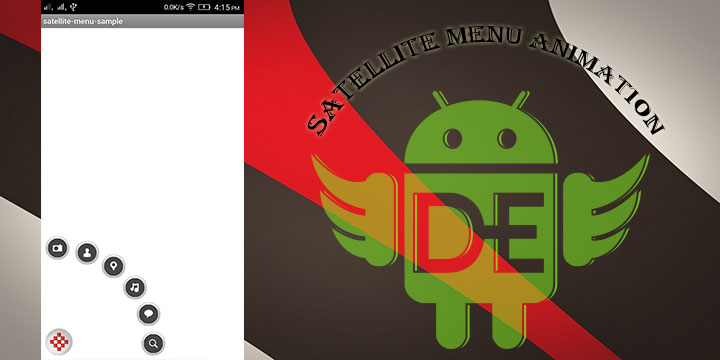

Leave a Reply