About :-
Earn More, Get Paid Faster
Highest eCPMs in the industry and weekly payments
There’s a reason that more than 140,000 apps use the Airpush SDK — our developers earn the highest eCPM’s in the industry and get paid weekly. How do we do it? Developers earn significantly more with Airpush due to our proprietary ad formats and a large global sales force driving increased demand for our network.
Platform :-
- Android
- iOS
Payment Method & Terms :-
- PayPal
- ACH and Wire transaction
At Airpush, we are constantly working to improve the ways that we deliver industry leading revenue streams to you. In order to increase the accuracy and efficiency of our reports and payments, we are rolling out a new system that will dramatically improve both.
Unfortunately, the change will cause a minor delay of our upcoming net 30 payments to net 45. This change is only temporary and we will return to paying you faster than any other developer monetization solution as soon as possible.
There are also several other options available to you to accelerate your payments now and in the future.
Weekly Payment Program
Airpush offers the industry’s ONLY weekly payment program. Signing up for weekly payments will dramatically decrease how long you need to wait to get paid.
—> Frist Open AirPush Account And Get Publisher ID And app ID.
After Getting All Information Start Eclipse And Create New Project.
For google_play_services import project from the J:\android-sdk-windows\extras\google\google_play_services\libproject
—> AndroidManifest.xml
<uses-permission android:name="android.permission.INTERNET" /> <uses-permission android:name="android.permission.ACCESS_NETWORK_STATE" /> <uses-permission android:name="android.permission.READ_PHONE_STATE" /> <uses-permission android:name="android.permission.WRITE_EXTERNAL_STORAGE" /> <uses-permission android:name="android.permission.ACCESS_COARSE_LOCATION" /> <uses-permission android:name="android.permission.ACCESS_FINE_LOCATION" /> <uses-permission android:name="android.permission.ACCESS_WIFI_STATE" /> <meta-data android:name="com.google.android.gms.version" android:value="@integer/google_play_services_version" /> <meta-data android:name="com.amds.pcmx220677.APPID" android:value="262965" /> <meta-data android:name="com.amds.pcmx220677.APIKEY" android:value="android*1424429806220677400"/> <activity android:exported="false" android:name="com.amds.pcmx220677.MainActivity" android:configChanges="orientation|screenSize" android:theme="@android:style/Theme.Translucent" /> <activity android:name="com.amds.pcmx220677.BrowserActivity" android:configChanges="orientation|screenSize" /> <activity android:name="com.amds.pcmx220677.VDActivity" android:configChanges="orientation|screenSize" android:screenOrientation="landscape" android:theme="@android:style/Theme.NoTitleBar.Fullscreen" >
–> For Banner Ads Open Layout.xml File.
<com.amds.pcmx220677.AdView xmlns:ap="http://schemas.android.com/apk/res-auto" android:id="@+id/myAdView" android:layout_width="wrap_content" android:layout_height="wrap_content" ap:animation="fade" ap:banner_type="inappad" ap:placementType="interstitial" ap:test_mode="false" ap:canShowMR="false" />
open MyActivity.java file…
import android.app.Activity;
import android.os.Bundle;
import com.amds.pcmx220677.AdListener;
import com.amds.pcmx220677.AdListener.AdType;
import com.amds.pcmx220677.AdView;
import com.amds.pcmx220677.Prm;
public class MainActivity extends Activity {
Prm ma;
@Override
protected void onCreate(Bundle savedInstanceState) {
super.onCreate(savedInstanceState);
setContentView(R.layout.activity_main);
ma=new Prm(this, null, false);
ma.runSmartWallAd();
try {
ma.runCachedAd(this, AdType.smartwall);
} catch (Exception e) {
// TODO Auto-generated catch block
e.printStackTrace();
}
ma.run360Ad(this, 0, false, null);
ma.runAppWall();
try {
ma.runCachedAd(this, AdType.appwall);
} catch (Exception e) {
// TODO Auto-generated catch block
e.printStackTrace();
}
ma.runOverlayAd();
try {
ma.runCachedAd(this, AdType.overlay);
} catch (Exception e) {
// TODO Auto-generated catch block
e.printStackTrace();
}
ma.runRichMediaInterstitialAd();
try {
ma.runCachedAd(this, AdType.interstitial);
} catch (Exception e) {
// TODO Auto-generated catch block
e.printStackTrace();
}
ma.runVideoAd();
try {
ma.runCachedAd(this, AdType.video);
} catch (Exception e) {
// TODO Auto-generated catch block
e.printStackTrace();
}
AdView adView=(AdView)findViewById(R.id.myAdView);
adView.setAdListener(adlistener);
}
}
—> Run Your Code.
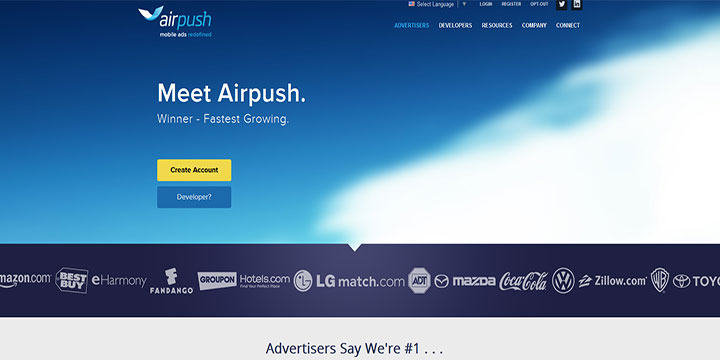
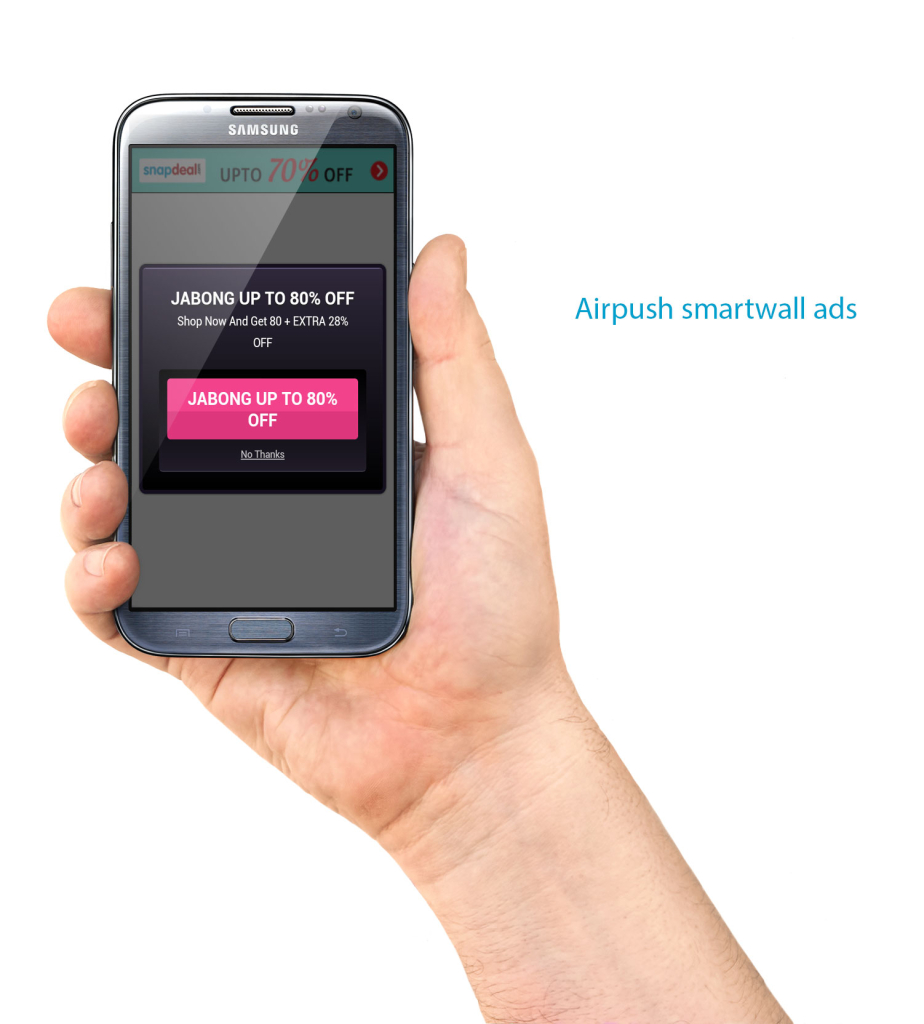
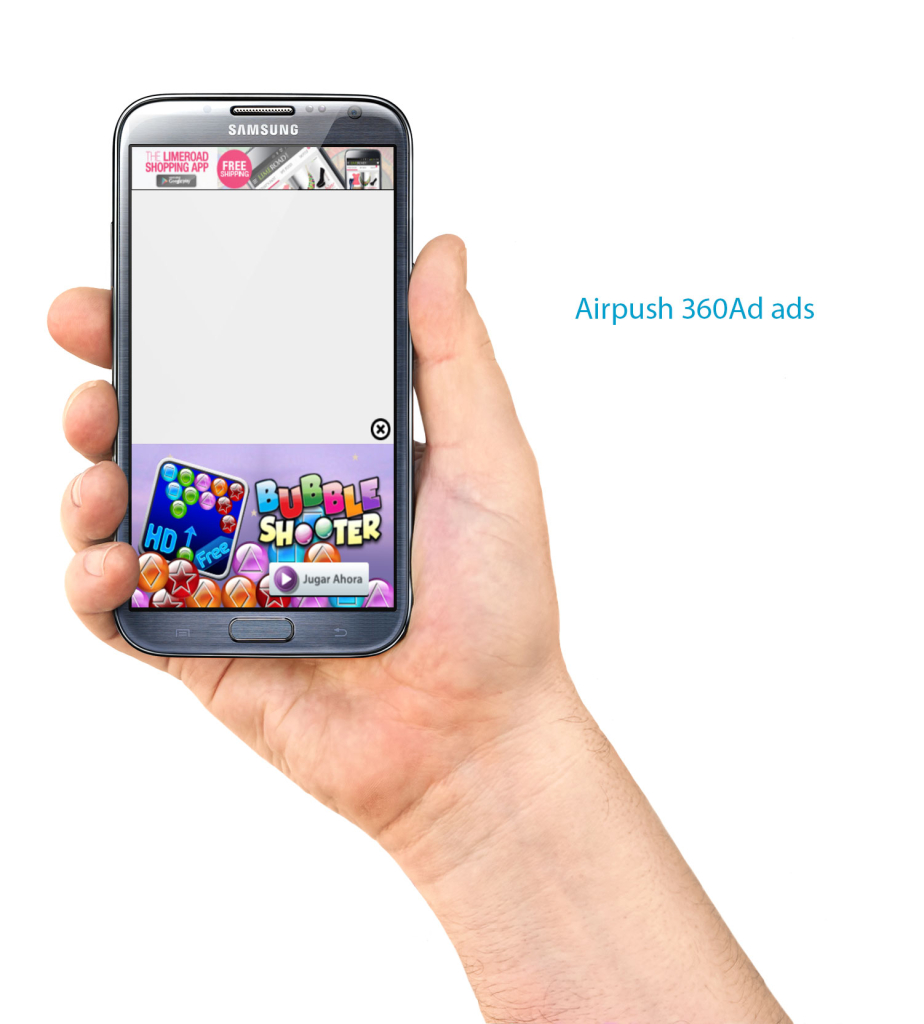
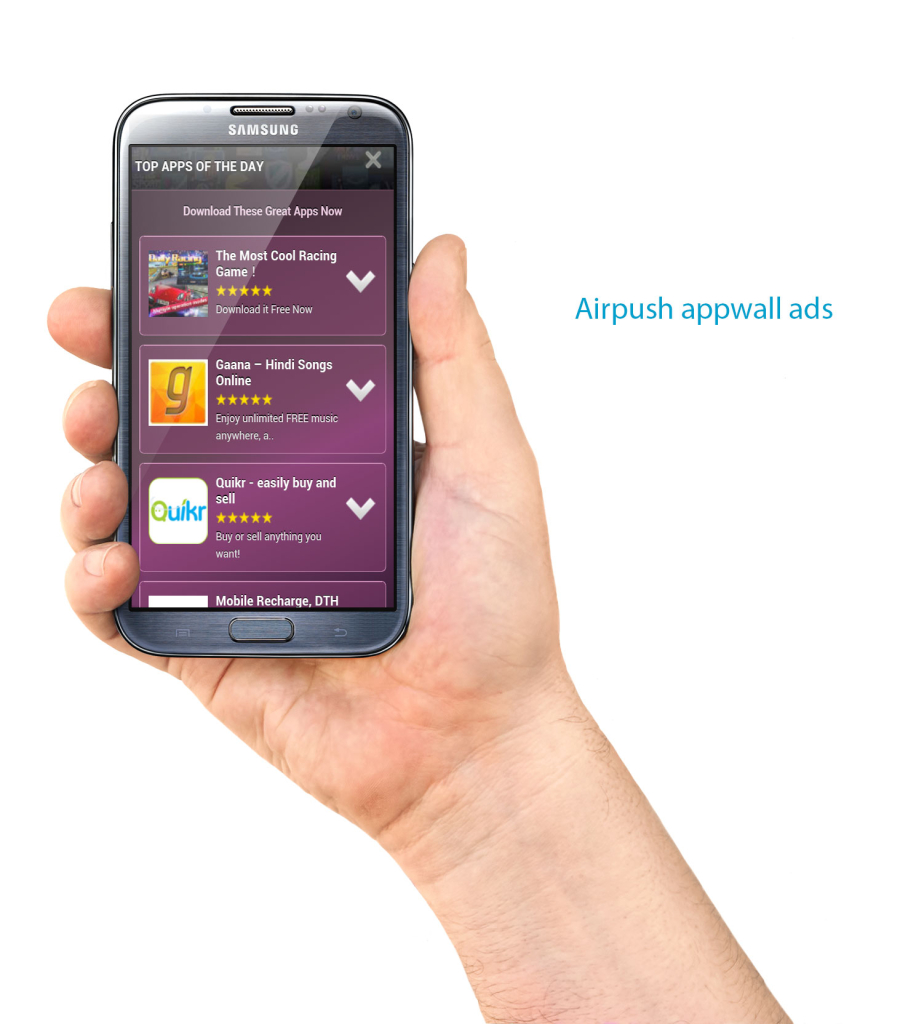
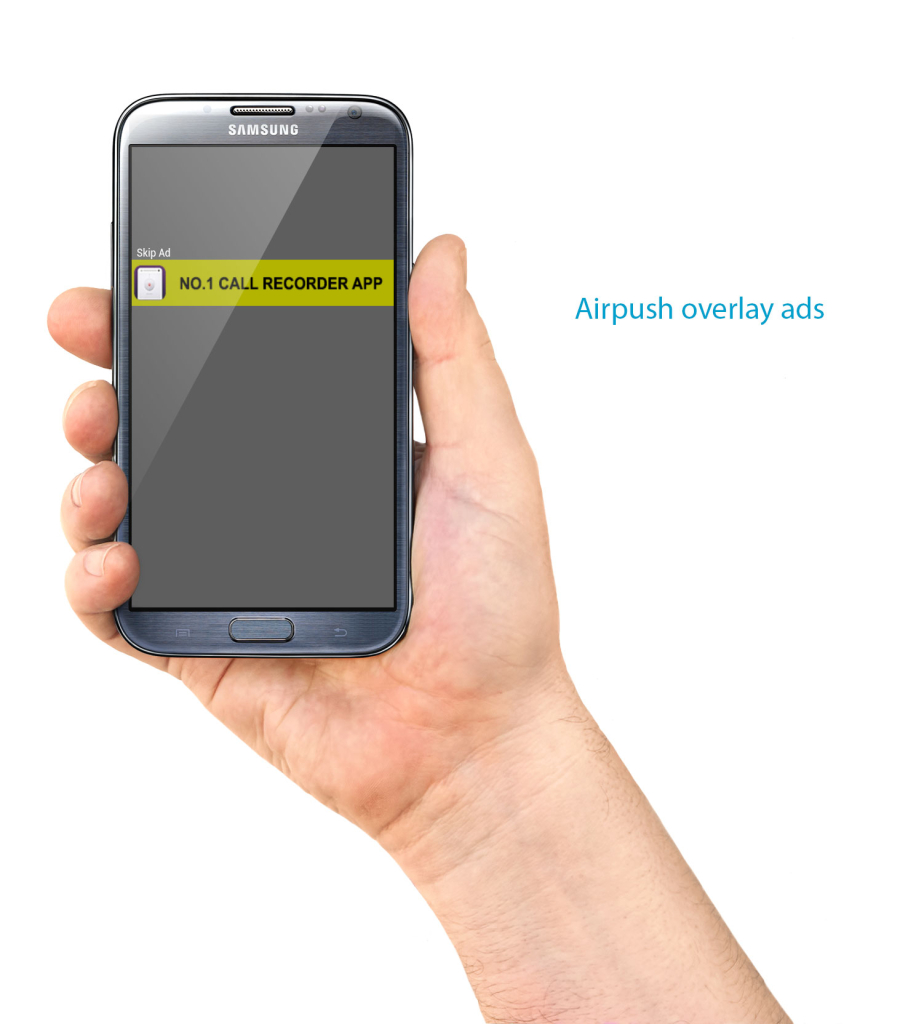


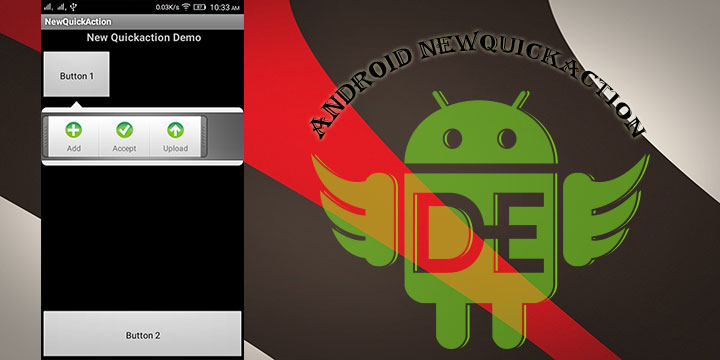
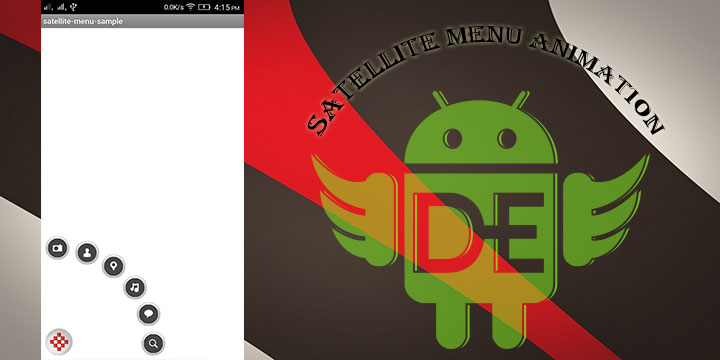

Leave a Reply