About :-
mobileCore is changing the game by helping you maximize revenue without compromising your users’ experience. Find out how adding a little code to your app can make your business grow.
- Android
- iOS
Payment Method & Terms :-
- PayPal
- wire transfers
mobileCore pays on a weekly basis provided that the revenue has exceeded $200. Each month is divided into four cycles: 1st – 7th, 8th – 14th, 15th – 21st, 22nd – end of the month. One business day after the end of each cycle, an invoice will automatically be issued to you via email. Upon receiving the invoice your are required to confirm the amount within 72 hours. Once confirmed, the payment will be processed within 7 business days.
—> Frist Open mobileCore Account And Get Key.
After Getting All Information Start Eclipse And Create New Project.
—> AndroidManifest.xml
<!--will make sure the screen doesn’t turn off while the user is watching a video ad (only). --> <uses-permission android:name="android.permission.INTERNET" /> <!--mobileCore SDK will fetch ads only if network connection is available. --> <uses-permission android:name="android.permission.ACCESS_NETWORK_STATE" /> <uses-permission android:name="android.permission.READ_PHONE_STATE" /> <uses-permission android:name="android.permission.ACCESS_WIFI_STATE" /> <uses-permission android:name="android.permission.WRITE_EXTERNAL_STORAGE" /> <!--will make sure the screen doesn’t turn off while the user is watching a video ad (only). --> <uses-permission android:name="android.permission.WAKE_LOCK" /> <service android:name="com.ironsource.mobilcore.MobileCoreReport" android:enabled="true" android:exported="false" android:process=":mcServiceProcess"> </service> <receiver android:name="com.ironsource.mobilcore.InstallationTracker" android:enabled="true" android:process=":installationTracker"> </receiver> <activity android:name="com.ironsource.mobilcore.InterstitialVideoActivity" android:configChanges="keyboardHidden|orientation|screenSize" android:keepScreenOn="true"/>
open MyActivity.java file…
public class MainActivity extends Activity {
@Override
protected void onCreate(Bundle savedInstanceState) {
super.onCreate(savedInstanceState);
setContentView(R.layout.activity_main);
MobileCore.init(this,"161LSETH6VFWNHL9PL5YCME1GM17C", LOG_TYPE.DEBUG,AD_UNITS.STICKEEZ,AD_UNITS.INTERSTITIAL,AD_UNITS.DIRECT_TO_MARKET,AD_UNITS.NATIVE_ADS);
if (MobileCore.isStickeeReady()) {
MobileCore.showStickee(MainActivity.this);
} else if (MobileCore.isStickeeShowing() || MobileCore.isStickeeShowingOffers()) {
Toast.makeText(MainActivity.this, "Stickeez is currently showing.", Toast.LENGTH_SHORT).show();
} else {
Toast.makeText(MainActivity.this, "Stickeez isn't ready yet", Toast.LENGTH_SHORT).show();
}
}
@Override
public void onBackPressed() {
// TODO Auto-generated method stub
MobileCore.showInterstitial(MainActivity.this, AD_UNIT_SHOW_TRIGGER.APP_EXIT, new CallbackResponse() {
@Override
public void onConfirmation(TYPE arg0) {
MainActivity.this.finish();
}
});
}
—> Run Your Code.
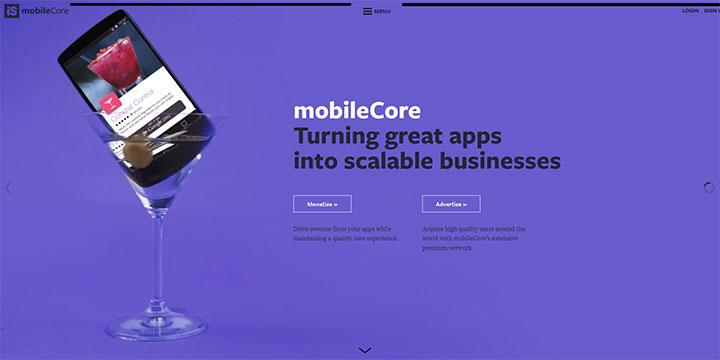
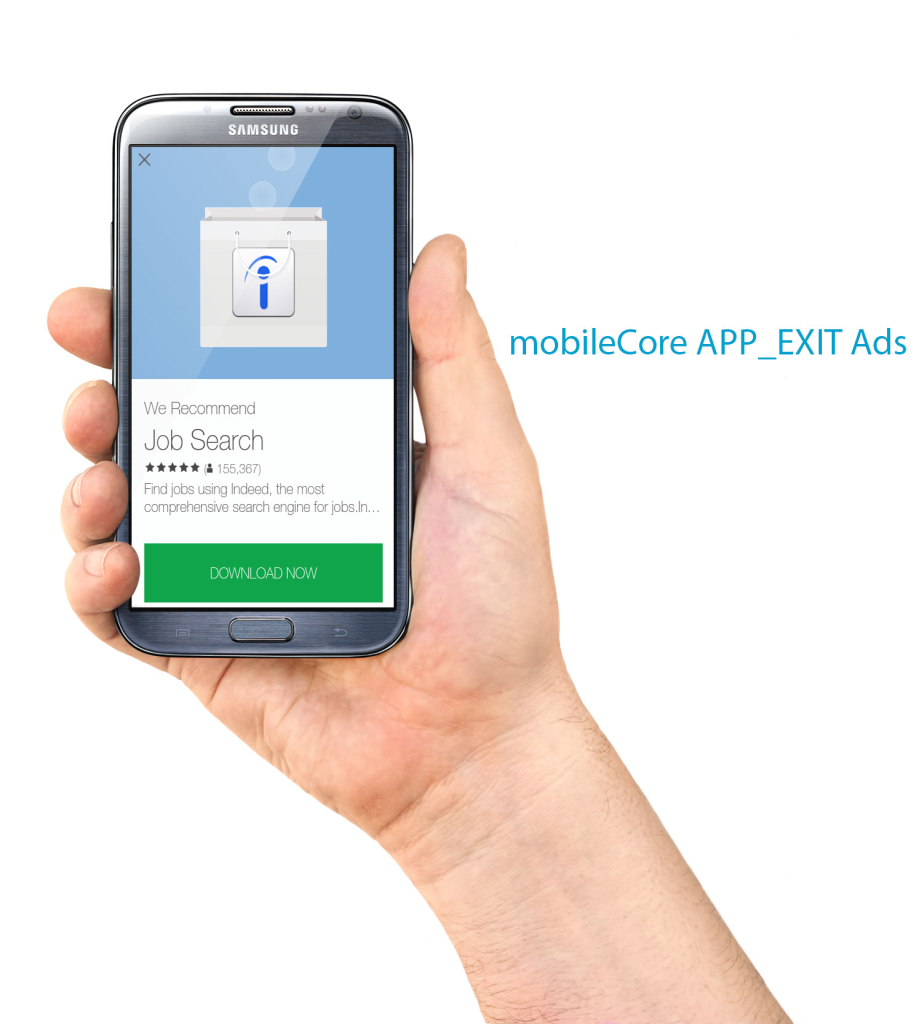

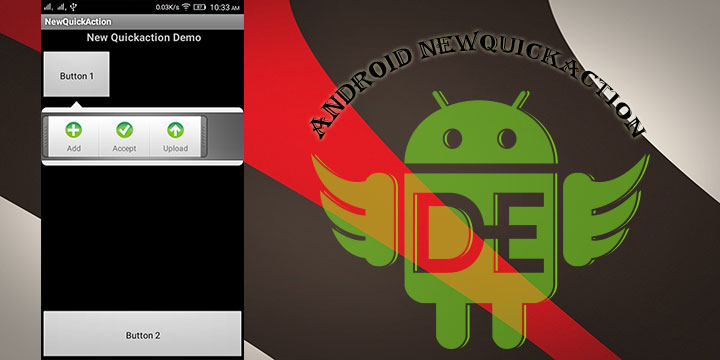
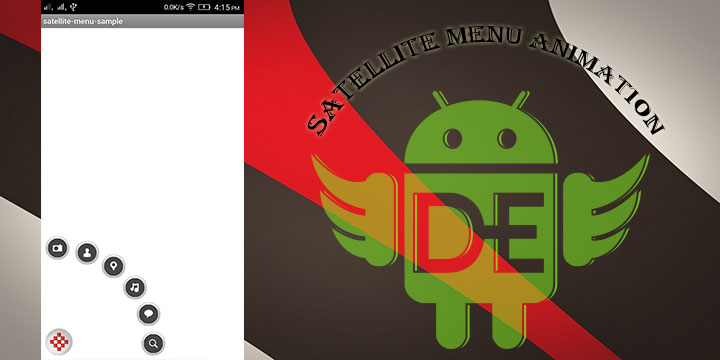

I ‘ll find the answer here in a long while I was baffled by ‘ how to integrate the SDK Mobilcore ” Can master help me .. ? How the easiest way . Or course with pictures or youtube so I can practice